Use your phone or a digital camera to take the images below. It may help to have a friend or family member take the pictures so you can move your cheeks out of the way to get the best shot. Try and get as close as you can while still showing the entire mouth in focus.
Try and follow the instructions and examples, but just do your best! We’ll do our best to give you an accurate assessment. If you have any issues with uploading your photos, you can also email them directly to braceyourself@es.spainortho.com.